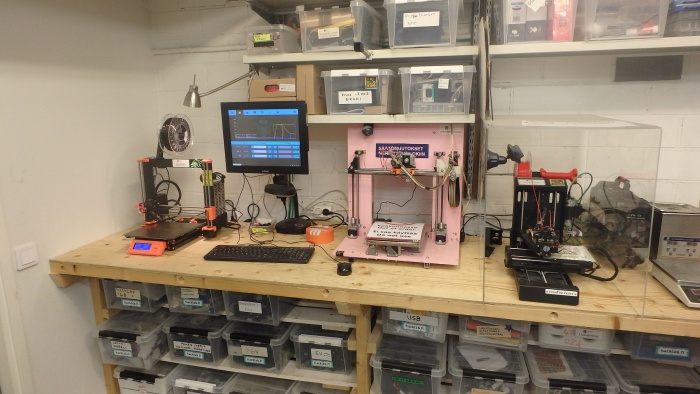Luokka:3D-tulostimet
Siirry navigaatioon
Siirry hakuun
|
Hacklabilla on tällä hetkellä yksi 3D-tulostin: Prusa-i3-Erkki hyvässä kunnossa. Työnkulku yleisesti
|
Hacklab currently has one 3D-printer: Prusa-i3-Erkki in good working conditon. General Workflow
|
Sivut, jotka ovat luokassa 3D-tulostimet
Seuraavat 12 sivua kuuluvat tähän luokkaan. Sivujen kokonaismäärä luokassa on 12.