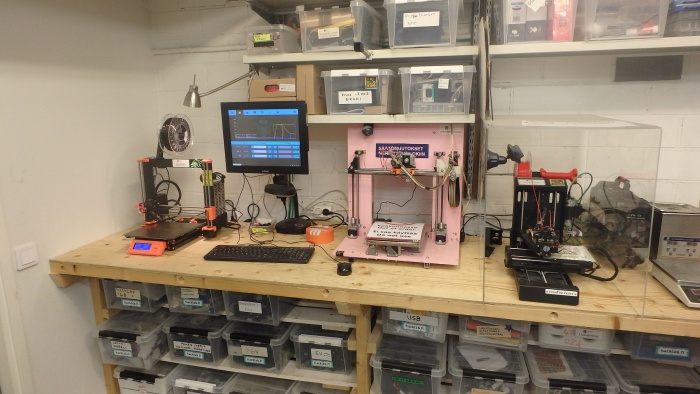Luokka:3D-tulostimet
Versio hetkellä 19. joulukuuta 2019 kello 20.33 – tehnyt Sytem (keskustelu | muokkaukset) (remove mendel)
Tulostettavaa versiota ei enää tueta ja siinä voi olla renderöintivirheitä. Päivitä selaimesi kirjanmerkit ja käytä selaimen tavallista tulostustoimintoa sen sijaan.
Hacklab currently has two 3D-printers: Prusa in good working conditon and Minifactory as long term project, with dual extruder.
Työnkulku yleisesti
- Lue haluamasi printterin omat ohjeet alta.
- Tee tai hanki STL-muotoinen malli.
- Generoi G-koodi tietylle tulostimelle, filamentille sekä muille asetuksille. Tähän voi käyttää 3D-tulostus pc:tä tai omaa tietokonettasi jos sinulla on sopivat softat asennettuna.
- Siirrä G-koodi tulostimen octoprintille.
- Käynnistä tulostin ja tulostus laitekohtaisten ohjeiden mukaan
- Valvo tulostusta koko sen keston ajan. Laitteita ei saa jättää päälle poistuessasi labilta.
- Sammuta tulostin ohjeiden mukaan ja siivoa jälkesi.
- Maksa käyttämäsi filamentti kassaan.
General Workflow
- Read the instructions below for the printer you choose.
- Make or get your model in STL-format.
- Generate the G-gode for chosen printer, filament and other settings. You can use the 3D-printing pc or your own computer if you have the right software.
- Move the G-code to octoprint.
- Turn on the printer and start the print job according machine-specific instructions.
- Keep an eye on printer while it's printing. Do not leave the lab while the printer is powered on.
- Shut down the machine according to instructions, and clean the worktable.
- Pay for the filament you have used in the box on the table.
Sivut, jotka ovat luokassa 3D-tulostimet
Seuraavat 11 sivua kuuluvat tähän luokkaan. Sivujen kokonaismäärä luokassa on 11.