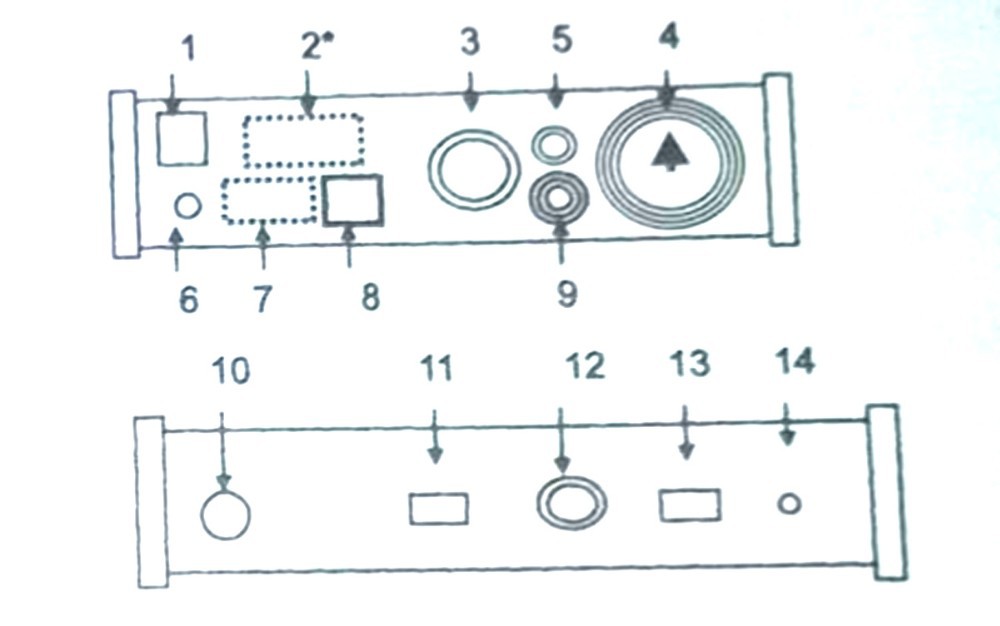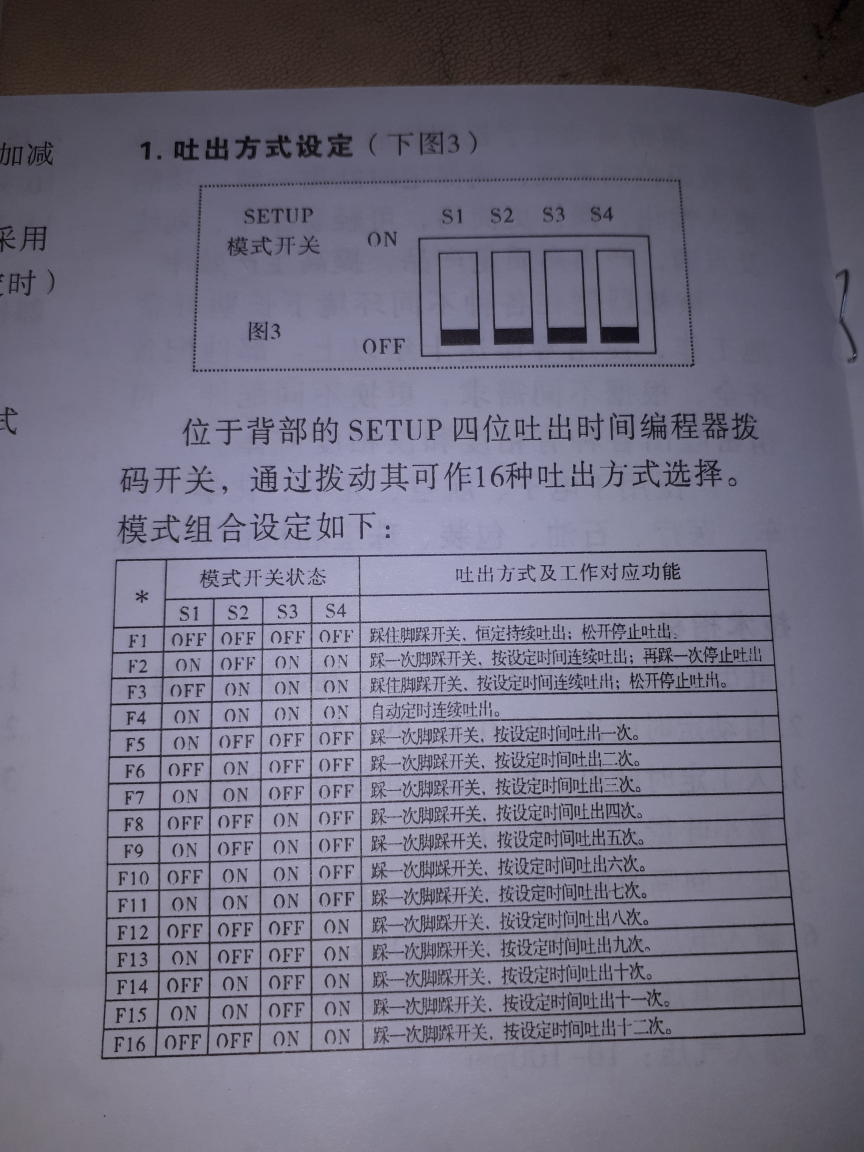Ero sivun ”S0005 Pasta-annostelija” versioiden välillä
| (4 välissä olevaa versiota samalta käyttäjältä ei näytetä) | |||
| Rivi 65: | Rivi 65: | ||
2. Dispensing time display: Display setting time | 2. Dispensing time display: Display setting time | ||
3. Input air pressure pressure governor: First pull out, Reversal is lower | 3. Input air pressure pressure governor: First pull out, Reversal is lower pressure, veering is the higher pressure | ||
4. Barometer: display range: 0- | 4. Barometer: display range: 0-100 psi | ||
5. Vacuum control unit: Reversal is Vacuum pumpback high, veering is the | 5. Vacuum control unit: Reversal is Vacuum pumpback high, veering is the Vacuum pumpback low | ||
6. Testing button: During testing, it can replace the foot switch | 6. Testing button: During testing, it can replace the foot switch | ||
7. Dispensing time dial code button: Display setting time, adopts add and | 7. Dispensing time dial code button: Display setting time, adopts add and subtract way 00.01s-99.99s | ||
8. time interval setting dial code button: Display setting time, adopts add and | 8. time interval setting dial code button: Display setting time, adopts add and subtract way 0.1s-9.9s | ||
9. Dispensing output interface: Connect to dispensing needle cylinder. | 9. Dispensing output interface: Connect to dispensing needle cylinder. | ||
| Rivi 85: | Rivi 81: | ||
10. Air pressure input interface: Connect to clean high pressure source | 10. Air pressure input interface: Connect to clean high pressure source | ||
11. Dispensing | 11. Dispensing modes: 16 modes | ||
12. The foot controller interface: Connect to foot switch | 12. The foot controller interface: Connect to foot switch | ||
| Rivi 94: | Rivi 90: | ||
The SET TIME control selects the duration of a single dispensing shot. | The SET TIME control selects the duration of a single dispensing shot. | ||
The INTERVAL control selects the time delay between shots. | The INTERVAL control selects the time delay between shots. | ||
Backside dip-switch mode settings: | Backside dip-switch mode settings: | ||
[[Tiedosto:S0005-F.png]] | |||
*F1: Hold switch to dispense continuously (not in shots). Release switch to stop. | *F1: Hold switch to dispense continuously (not in shots). Release switch to stop. | ||
Nykyinen versio 8. joulukuuta 2022 kello 15.05
Pintaliitostyöpisteen Pasta-annostelija
|