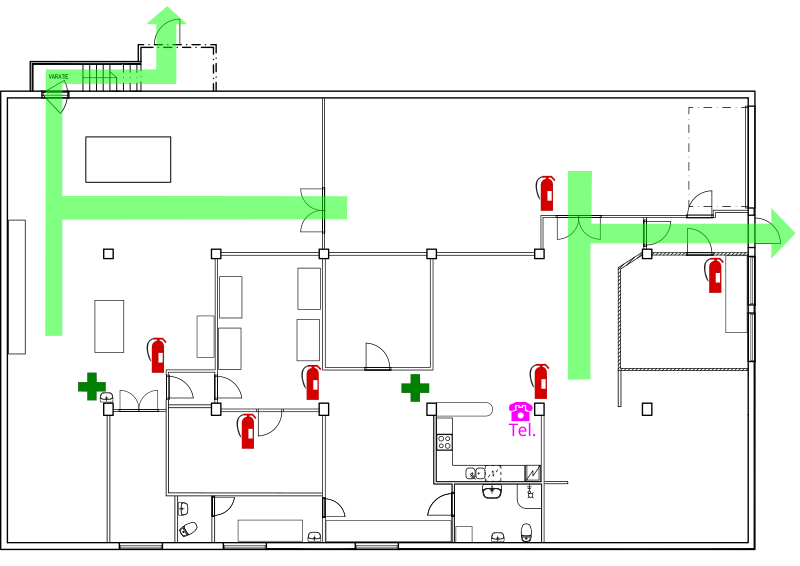Key member instructions
Versio hetkellä 9. marraskuuta 2020 kello 17.18 – tehnyt Jssmk (keskustelu | muokkaukset)
When you are the last person leaving
- Turn off the lights.
- Turn off electric devices, except for paper printer, network stuff, fridge.
- Be extra careful to turn off all heat generating equipment, such as 3D printers, kitchen appliances, soldering irons, hot air guns, welding room equipment.
- If you have made things in welding room, do not leave immediately after finishing, but stay at least for 30 minutes in guard and clean up.
- Electronics room work benches are turned off from individual main switches.
When you let people in
- Everyone you let in from the door is on your responsibility and they must leave at the latest at when you are leaving.
- The equipment are for members only. It’s completely OK to ask people who you don’t know, if they’re members or not.
- When you leave, make sure that the workspaces is left with only key members. Ask people you don’t know, if they’re key members or that if another key member recognized they are accompanied by them.
- Ask others than key members to leave with you, if you are the last leaving. If the regular membvers are doing welding, inform them at least30 mins beforehand so that they can stay in guard.
- You can transfer hosting of a visitor or regular member to another key member if they are willing to host them.
Storaging
- You have possibility to have SmartStore15 boxes for your own use, max. 4 boxes. Take a new box only when the previous one is full. Have your contact details written on the box.
- Projects that do not fit inside a SmartStore15 box must have owner details and be stored with a special permission by the board or person in charge of the storage. Unmarked or long untouched items may end up in the trash or in shared use.
Fire safety
- Besides the valid fire extinguishers, there are non-stamped old fire extinguishers here and there.
- Laser cutters requires the use of CO2 extinguisher. Be always prepared to use it and have it next to you, the workpieces catch fire frequently!
- Every key member must know the emergency exit in the back of the workspace.
Other safety issues
- You have no obligation to let people in, if you do not want to.
- The workspace is alcohol and drug free at all times, e-cigarettes are not also allowed.
- Make sure that any work that creates irritant or strong etc. fumes are done properly, possibly in chemistry room or outside.
- It’s advisable to answer the phone, but you don’t have to answer any questions or promise to let people in. You can always ask the person calling to be in contact in board members if you feel like it.
- Any disturbing behaviour, hazards, threatening or suspicious happenings and such are good to inform to board members, possibly the police if needed.
Changes in key membership
- Notify the board by email if you want to raise or lower your key member fee. Also state the time, from now on you want the change to take in effect.
- Please do not ask temporary changes in your key member fee, it makes us extra work and is error prone with manual bookkeeping, but state the amount you would be willing to pay over a longer period on average. Of course if you have sudden change in income etc. just state your new fee freely.
- If you want to stop your key membership, do not return your key to us, we don't take them back or reuse. Just keep it to yourself and we inactivate it. If you want to return to key membership, tell it to the baord, and we can quickly return your key to work.
- If there are any missing key member fee, you will get automatic notifications. After too many reminders, the key might be inactivated. The automat sends reminders by itself. Please inform us if you do not want to stay as a key member, so don't just keep ignoring the messages, they will keep coming. You can also give us a specific date when you want the key to be inactivated.
As soon as you get your new key
- Your new key works about 45 mins after activating it.
- Go try out your new key before you leave with it. If it does not work, ask the secretary for instructions
- Hold the key close to the plastic box with a sticker on it, wait for a clicking sound and turn the door handle.
- Make sure you know the emergency exit route in the woodworking room. Climb the stairs up and down to know where it leads to.